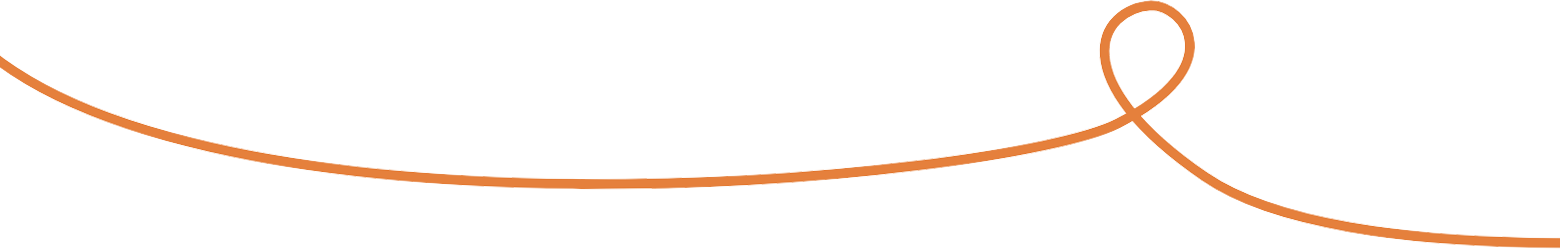Building a following on your Instagram Business profile is a great way to increase your company’s exposure and gain an audience to potentially convert into customers. But if you’re just posting standard content to your feed, you’re missing out on opportunities to convert followers into leads.
In addition to your typical photo and video posts, Instagram offers an array of content creation tools. These tools include Instagram action buttons and story highlights that can help you take your Instagram Business profile to the next level!
What are Instagram Action Buttons?
Instagram action buttons consist of calls to action that provide your profile viewers with an easy, direct way to purchase your products, contact you, receive quotes, or book consultations right from your Instagram profile. These enable your followers to easily access what you have to offer and provide them with quick avenues to learn more about you and your business. Action button options include call, text, directions, email, and reserve. Button options are limited by some third-party sources like Fandango, Eventbrite, and EatStreet. These sources require you to log in to an active account and connect it to your Instagram Business profile before displaying the action button.
What are Story Highlights?
On the other hand, story highlights are little circular buttons that are pinned to your Instagram Business profile where you can save your 15-second Instagram photo and video stories to live permanently for anyone to rewatch. You can label each of these highlights and save stories to labeled categories for your audience to easily watch. These are great for viewers to gain more information about your business or whatever your story highlight is dedicated to. By saving these 15-second photos and videos that may have external links, tags, or just valuable information within them, you eliminate the need to recreate Instagram stories every time anyone requests information that you’ve already shared and saved to a story highlight!
How to set up Instagram Action Buttons
- Open your Instagram Business profile
- Select edit profile
- Go to Business information > Contact options
- Select add an action button
- Choose the action button you want to appear on your profile
- Select Submit
To remove an Instagram action button, simply tap “edit profile” again and navigate to “contact options.” Then, select the action button you want to remove to delete it.
How to set up Story Highlights
- Select the plus sign under Story Highlights on your profile page
- Select the past stories that you want to save under the highlight
- Name the highlight
- To save new content to an existing story highlight, tap the highlight heart button in the bottom right corner of the next story you create
- Tap edit cover photo to change the story highlight cover photo
To delete stories from your story highlights, simply tap the story highlight and then select the three dots to view your options. From there, select “archive” to remove the story. If you ever change your mind and want it back, tap the archive button to view your stories. Then, add the highlight by tapping the heart highlight button in the bottom right corner of the story while you’re viewing it.
Why use Instagram Action Buttons and Story Highlights?
Taking advantage of Instagram action buttons and story highlights is a fantastic way to attract your Instagram audience to engage with you and your business. By displaying call to action buttons and saving valuable content to your story highlights, you are providing potential customers with more ways to interact with you, learn more about your business, and purchase your products or services. And there is also the added benefit of discovering how to improve and grow your business by finding the voice of your customer and analyzing the feedback you are receiving.
In addition to having these buttons and highlights on display when visitors view your Instagram Business profile, give these action buttons and highlights a shout out in your standard posts to direct your audience to easy ways to take action and learn more. Simply put, Instagram action buttons and story highlights are great, free resources for your business to capitalize on. And we hope you gain some value from trying them out!
If you’re looking to take advantage of everything the digital landscape has to offer, our team at Piccolo would be more than happy to help you with your marketing! Our team is experienced in social media, strategy & branding, website development, SEO, lead generation, and email marketing. We specialize in outsourced marketing for small businesses across multiple industries. To learn more about how we can help you market your business, book a call today with our CEO, Anna-Vija McClain. We’d love to work with you!