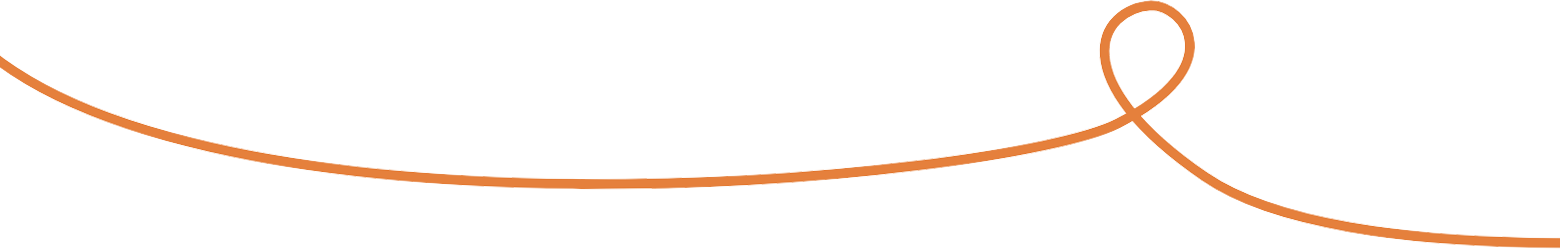Whether you work from home or an office, one thing every business needs is a file organization and storage system. Here at Piccolo Marketing, our team uses Google Drive every single day as our virtual filing cabinet for any documents that our team needs to collaborate on.
If you’ve been looking for a tool like this for your business, here are some of the reasons why we love Google Drive for file storage and organization.
Flexible Storage
Google Drive offers several storage options that are great for any size business. And if flexible storage options weren’t enough, Google Drive is also extremely affordable. With centralized administration, data loss prevention, and Vault for Google Drive, you can manage users and file sharing, which helps you stay within your data plan. But no matter the size of your business, you can always be sure there is enough storage for your files, even as your business grows.
Organization
A key to being able to operate a business successfully is organization, and Google Drive allows you to create files and folders to make sure you can always find what you are looking for without wasting valuable time searching for it. In this shared space with your team that can be easily searched, you can organize all of your files and keep everyone in the loop at the same time.
Work From Anywhere
Perhaps the best extremely versatile feature of Google Drive is the fact that it allows you to access your files from anywhere. So whether you work from an office or home, your files are always stored through Google’s cloud network and you always have full access to the documents you need.
Shared Space
Another great thing about Google Drive is that the files are automatically updated and synced so that those you’ve shared them with can view them in real-time. This cuts down on administrative time with back and forth emails as well. As long as you and your team are connected to the internet, you can be anywhere in the world collaborating to get the job done.
Security
Along with being able to share your files with Google Drive, you have control over who can see or edit your documents. You can keep files private, mark files for sharing, and choose administrators. Shared files can also be set with an expiration date and to avoid multiple versions and file merging, you can give permissions to others to download, edit, comment, or view. This is great for ensuring that your files are safe and only those who need access to the specific document are able to make changes or see it.
As a tool that works with any of your operating systems, Google Drive offers solutions for your business when it comes to file storage and organization. And by adding this tool to your business, you’ll be able to establish and encourage systems within your business to help you continue to grow and reach your goals, as well as help your processes go smoothly with your team.
We have years of experience at Piccolo as an outsourced marketing company for multiple industries. Our focus is not only on driving results but on teaching our clients as we go. We use one-on-one mentor sessions over the phone or via video to work with you to reach your goals. If you’re ready to gain access to resources that help you find the time, organization, and ease of use that is vital to your business’s success, check out our Marketing Mentor
ship program.