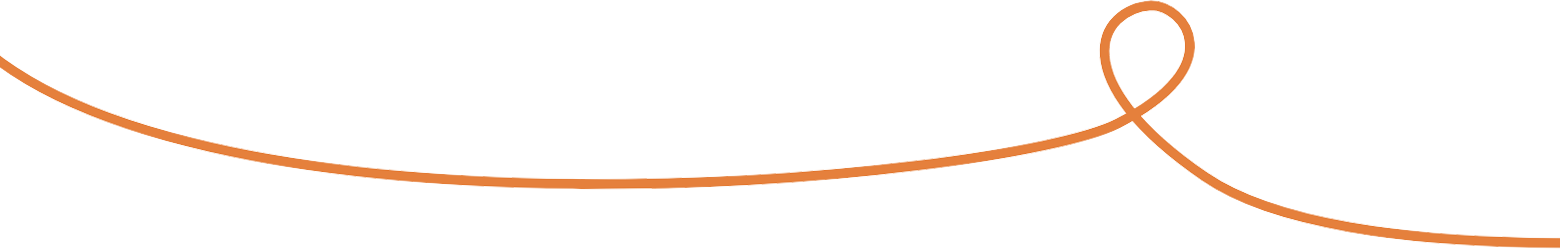Being a business owner means being on the move–you’re constantly working with clients, meeting with your team, and making sure your products and services reflect your business ethos. When it comes time to post on your socials, you may often find yourself scrambling to take a photo of the coffee you just bought, posting it with a generic caption. Creating social, email, or website content in the moment often leads to uninspiring output, but you may feel like you don’t have the time to make it better. At my latest Learn-A-Latte meeting, I talked about content batching, an incredibly useful strategy that allows you to get all of your content at once, so you have a wealth of photos, copy, and video to pull from. Keep reading to learn more about how content batching can streamline your marketing efforts!
What to Know About Content Batching
Whether you’re sitting down to write for an hour or planning out a photoshoot, here are some considerations that will help you make the most use of your content batching.
- Give Yourself the Time: If you think you don’t have room in your schedule for a photoshoot or to brainstorm for blog topics, think about the amount of time you spend worrying about your next post. If you had hundreds of photos from a three hour photoshoot, you would easily be able to select photos and plan out posts each week or day, saving you time in the long run. If you write two or three blogs ahead of time, you can use excerpts from them for socials and email marketing. Set a recurring date in your calendar in which you brainstorm, write, or take photos, and this will set you up for success.
- Speak To Pain Points: Anyone can spout out their services and list out the things they do. What makes your services special? How, specifically, do you aim to fix the problems that potential clients have? These are all questions that can help you figure out what to write about in blogs or on social media. When starting out, it is a good idea to think of your most frequently asked questions, and start writing or recording yourself responding to those.
- Content Pillars: Consider content pillars to be the cornerstones of your marketing strategy. They are simply themes or key topics that you return to and continue speaking, writing, and posting about. Having defined content pillars that relate to your services, products, and clients will create a social media presence that has a strong sense of self, which clients will be drawn to.
Content Batching Tips And Tricks
- Find Free or Low Cost Solutions: When you are planning a photoshoot, you want to choose settings that make sense for your brand and are ideally free or low cost. If you run a remote business, utilizing a co-working space or coffee shop is a great idea. If you have an office, fantastic! You’ll definitely want to get photos of you in your office, meeting with your team, and doing the work. If you run a services based business, you should definitely have a photographer tag along at some point. Getting natural shots of you in your team in action will resonate with potential clients.
- Switch it Up: Just because you are getting all your photos on the same day doesn’t mean that anyone has to know! I recommend bringing a change of clothes (at least three shirts) to each photoshoot so that you can expand the number of shots you get. You can also maximize your time by getting photos and b-roll footage all at once.
- Online Inspiration: Resources like Pinterest, Instagram, and TikTok can give you guidance when you are feeling stuck or unnatural during a photoshoot. Remember to relax and try to find poses or video ideas that feel true to you!
- Stay Organized: Once you have your content, it is incredibly important to make sure that you carefully organize it so that it is easy to access. I suggest using Google Drive, creating a folder labeled “Photos,” and, within that, a folder labeled with the month and year of the photoshoot, for example “May 2024.” That way, when you see the folder title, it jogs your memory for the May photoshoot you did at Centennial Park. Creating a “USED” folder to move photos to after they’ve been posted ensures that your feed will always look fresh.
In my monthly Learn-A-Latte chats, I’m always delving into topics that bring clarity or inspiration to business owners and entrepreneurs. If you missed the last chat, don’t fret! Be sure to join in on the next conversation in June. I look forward to speaking with you!