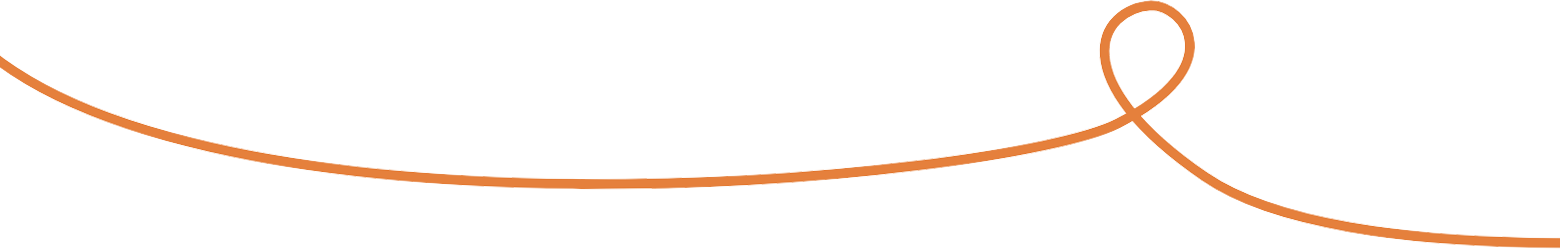Every business at some point will need documents signed. And although some need to do it more often than others, requesting or sending signatures is just part of running a business. E-signatures specifically not only work extremely well for remote work environments but are possibly one of the best ways to go when you need documents signed. Especially when you know the right tool to use.
When you need a document signed, Dropbox Sign is the ideal way to go, and our favorite to use here at Piccolo. Here are just a few of the reasons why.
Simple Process
To have a document signed through Dropbox Sign, all you have to do is simply upload your document, drag and drop fields you want to be signed, and send by email to whoever needs to sign it. Once signed, you will be able to see the completed document in your Dropbox Sign account immediately and save it for your records. In addition to seeing all of the signed documents, you can also keep track of the progress of every document and send reminders in case a document has not yet been signed.
Request Signatures from Multiple People
Not only can you request signatures in order with Dropbox Sign but unlike other platforms, you can request signatures from up to 20 different people at once. This means that you will save a lot of administrative time from having to enter emails and send documents one by one to request signatures.
Business Features
Dropbox Sign offers some great features specifically for businesses as well, including team management tools, the ability to add your branding, logo, and more. As big fans of templates here at Piccolo, we love that with Dropbox Sign you can also create templates for any recurring signature requests that your business may need to send often.
App Integrations
Every business has multiple tools they use to operate effectively, and Dropbox Sign is great because it works with apps you might already use for your business like Dropbox, Google Drive, and Salesforce. This makes it much easier to add legally binding signatures into your already stored documents or send them by simply adding these integrations into your already established systems.
Secure Data
When it comes to handling sensitive data and information, it’s extremely important to find tools you trust to process it. Dropbox Sign uses SSL encryption and provides security to protect and keep your data private, including a non-editable audit trail for signed documents with details on when, where, and by whom the document was signed.
Dropbox Sign empowers companies to do paperless business in an instant with a web app and API. If you have yet to implement E-signatures and paperless documents for your business, whether it be for clients, strategic partners, or your team members, Dropbox Sign can be a great tool to make the whole process easier, faster, and more secure. And if you have a lot of forms in your day to day, be sure to check out Dropbox Forms as well!
We have years of experience at Piccolo as an outsourced marketing company for multiple industries. Our focus is not only on driving results but on teaching our clients as we go. We use one-on-one mentor sessions over the phone or via video to work with you to reach your goals. If you’re ready to gain access to resources that help you find the time, organization, and ease of use that is vital to your business’s success, check out our Marketing Mentorship program.