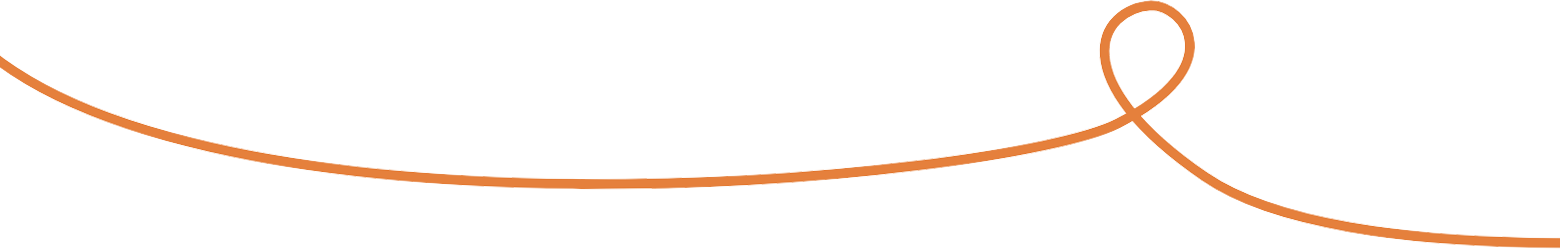Project management is essential for a business to function successfully. Finding a program to use for your business can not only save you a massive amount of time and money, but it is also a valuable tool to improve your communication and productivity as well. And when it comes to project management, here at Piccolo Marketing, we recommend Asana.
With easily manageable and adjustable project and task tracking, Asana helps keep you and your team members up to date and on track with deadlines and communication. Today, we are sharing a few of our top reasons why we love using Asana for project management:
Keep Your Inbox Clean
Keeping your email inbox clean isn’t easy, and that’s why Asana is so great. In Asana, you have your own inbox that keeps you informed on progress, questions, file sharing, and notes from your coworkers. No more losing track of information and communication! You can easily keep everything organized in one place.
Add Multiple Team Members
If you have several team members working on a project, one of the best things about Asana is that it works with everyone on your team. This allows you to invite anyone you may be working with on a project to make sure you are communicating well, whether that be your team, contractors, or strategic partners. No matter the time of day, if you want to see the status of a project, you can simply log into Asana to check. This is a great way to cut down on those back and forth emails on multiple projects and with the free version of Asana, you can add up to 15 people and unlimited projects!
Create Templates for Recurring Tasks
Templates are your best friend when you are a business owner! Rather than going in and manually adding everything that needs to be done on every project you have, in Asana, you can look for recurring patterns in your work. If you write those tasks out, you can add them to Asana and set them to reoccur with specific deadlines. You can also assign them to different team members, letting the program do the work for you!
Detailed Project Delegation
As a leader, you may have some reluctance about delegating to your team members, but that limits the ability for your company to grow because it can only grow as much as what you are able to do. Using Asana and creating sub-tasks can teach others to do things similar to the way that you do it. Sub-tasks allow you to provide more information, tools, and resources so you can get the results you are looking for. And if you have the company culture that allows for it, your team members can run with those ideas, provide valuable feedback, and find ways to improve the process.
Email Integration
A lot of what comes into your email inbox as a business owner may not actually be tasks that you need to do yourself, but rather things that other members of your team are responsible for. Asana has email integration that allows you to forward your emails into Asana and turn them into tasks, which can then be assigned out to the appropriate person.
Setting up a project management tool may seem overwhelming and like there is a lot of investment into getting the program set up, but it is so worth it. When setting a project management program up, remember to use the tools or resources you are already using and develop it as you are working, creating one section at a time. You will be well on your way to improving your communication and productivity within your business!
We have years of experience at Piccolo as an outsourced marketing company for multiple industries. Our focus is not only on driving results but on teaching our clients as we go. We use one-on-one mentor sessions over the phone or via video to work with you to reach your goals. If you’re ready to gain access to resources that help you find the time, organization, and ease of use that is vital to your business’s success, check out our Marketing Mentorship program.